Time management is crucial if you’re a freelancer. Nobody really tells you what to do — you’re your own boss. And that’s the challenge: you can do what you like from wherever you like.
If you work from home, you may have to work around your family; if you work from a co-working space, your co-workers may distract you. And then there’s the social media rabbit hole. But unlike many business variables, time is one that you can control. Time, as it turns out, can be a freelancer’s best friend or worst enemy.
Rina Miele, a creative director and designer freelancing from New York, states that time management for designers is especially tricky, as the process doesn’t always have a straightforward path from A to B.
“We don’t always know the direction our work will go, or how long until we ‘get that epiphany,' so it’s often difficult to know exactly how long something will take,” she says. “As a freelancer, you don’t even have real time limits. Multiply that by the number of projects you take on at once, and it can all seem very daunting.”
“It’s so easy to waste time, and it’s truly a discipline to manage your time effectively, but it’s a discipline that pays off,” explains Carrie Dils, a WordPress developer and consultant.
It’s so easy to waste time, and it’s truly a discipline to manage your time effectively, but it’s a discipline that pays off
“Planning and maximizing your time at work translates to better profitability. As a side bonus, it creates extra space in your personal life, too.”
So, how do you stay self-disciplined and focused? How do you make the most of your time as a freelancer?
In this article, you’ll discover a range of different strategies, hear very honest accounts, and learn from other freelancers’ experiences. After all, you’re not alone. We all struggle with the same issue in the freelance community.
1. Create reasonable to-do lists
To-do lists are a great way to keep yourself focused during the day and make the best use of your time. However, as web developer and Shopify Expert Kelly Vaughn points out, be reasonable.
“Don’t put 10 items on your to-do list when you know you’ll only get to three or four. I personally find Todoist to be a great tool for managing my to-do lists. You’ll get a reminder in the morning about which tasks are due that day, and can look ahead into the week to space out your to-do items appropriately.”
One way to prioritize your tasks is to use the Eisenhower matrix, also referred to as the Urgent-Important matrix. It’s essentially a to-do list divided into four quadrants: Do first, schedule, delegate, and don’t do.
“It helps me decide what’s important and needs to be done now, what can be delegated, and what I can ignore for now,” explains self-taught digital product designer Mariusz Cieśla. “It also helps to keep your sanity when you have long lists of things to do.”
Here’s a short video on understanding the Eisenhower matrix:
2. Track your time
The largest source of many freelancers’ frustration is figuring out where their time has gone and what they’ve actually done after a day’s work. Fortunately, there are many time-tracking tools to choose from.
Mariusz Cieśla swears by Timely (“their automatic tracking is pretty great,” he says), while Shirley Wu, a software engineer who builds data visualizations, uses Toggl.
Saskia Videler, content strategist and host of UX and content strategy podcast Efficiently Effective, has tracked the time of all her processes ever since she started out as a freelancer. She has tried many apps over the years and currently uses Billings Pro.
“It’s pretty straightforward, but I don’t actually use the billings feature,” she explains. “One thing I learned is to track pretty much all of your processes — also non-billable ones, so you’ll get insight on how long an average task takes you, which helps to make accurate budget and timing estimates. Also, when you optimize a process, you have time logs as a check to see how much impact it has on your time per task.”
You should also start the clock as soon as you sit down to work, advises front end developer Patrick Johnson, who uses Harvest for time-tracking.
“The time you track isn’t just when you’re directly working with code or design files,” he says. “It’s when you begin to allocate your time, knowledge, and attention to a client. Track everything work related. Even if you don’t bill hourly, it helps you have quantifiable data on how much time you spend doing a task. This helps with future project estimations and determining when to raise rates.”
If you estimate the time it will take you to complete a task, make sure to be generous and things almost always take longer than expected.
You might also like: How to Write a Freelance Contract 101
“A good rule of thumb is to estimate how much time something will take, and then multiply by either one-and-a-half or two,” suggests Kelly Vaughn. “Having a buffer for incidentals will save you from missing your deadlines and spending evenings and weekends working to catch yourself up.”
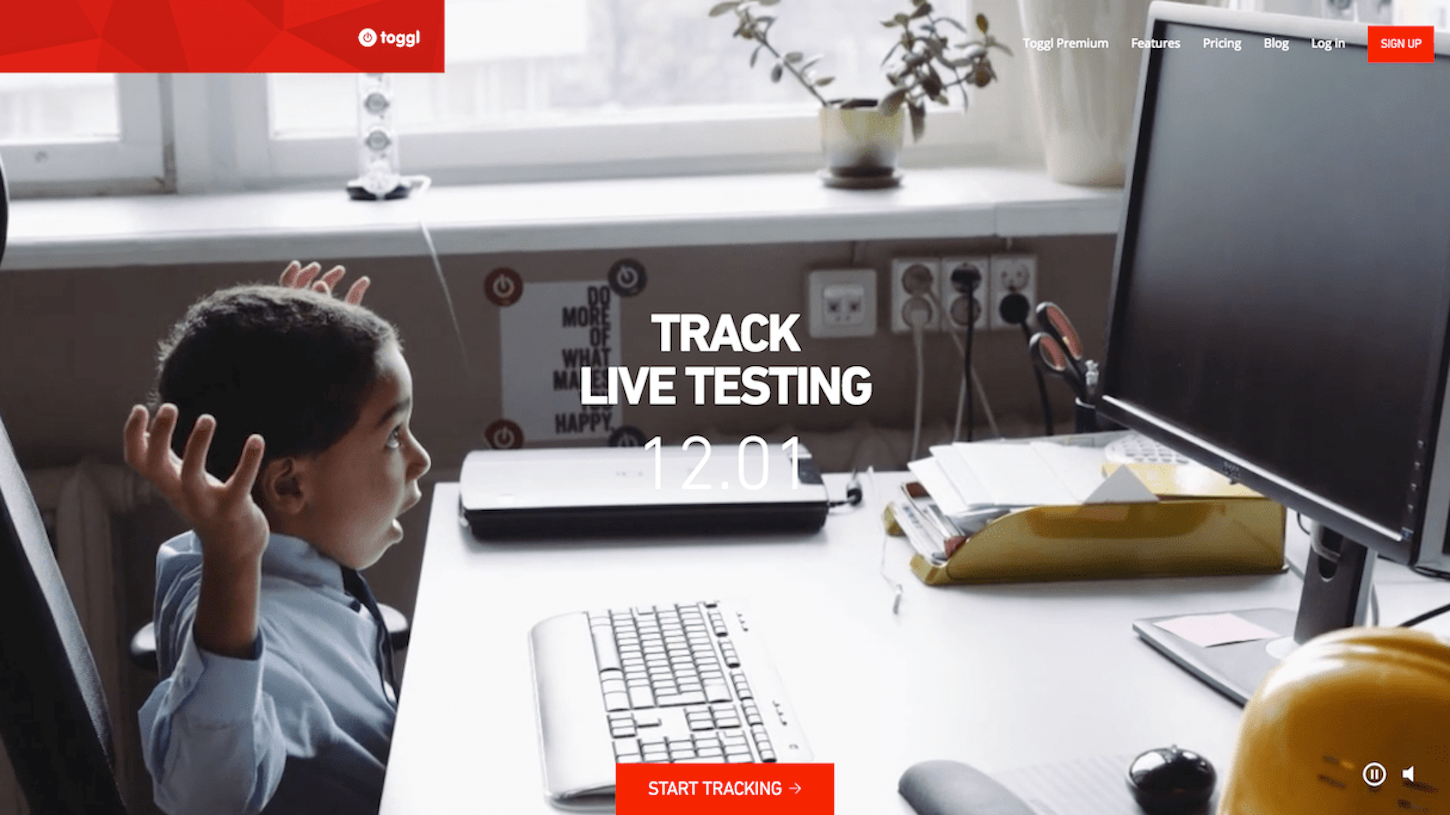
3. Minimize distractions
“You don’t need to be checking your email every moment of the day,” warns Kelly Vaughn. “Pull up your email client maybe three times a day — in the morning when you’re getting started, right after lunch, and towards the end of the day. During these times you can take care of emails that only require a quick response and add to-do items to respond to your other emails at a later date or time.”
Developer Patrick Johnson suggests a focus app like HeyFocus to help ensure you’re only working on client material and not scrolling through Facebook, Twitter, or Instagram.
And mobile app and game developer Chris Wilson, creator of Super Turbo Action Pig, occasionally uses The Emergent Task Timer, a simple printed timeline that you intermittently fill in during your working day.
“As tasks emerge that you should be working on, you write these at the top of the sheet, distractions you fill in towards the bottom of the sheet,” he explains. “Over a day — in 15 minute intervals — you build up a picture of where your time really was spent. There is also a mechanism to record distractions that are shorter than 15 minutes, such as checking your Twitter feed or email. This is a great reality check for freelancers who struggle with procrastination or bad habits they’re unaware of.”
This is a great reality check for freelancers who struggle with procrastination or bad habits they’re unaware of.
Chris advises to only use the task timer as a diagnostics tool, as it would undermine its original purpose, if used long term as a timesheet system. He also says the best way he’s found to avoid distraction is to find interesting work for enthusiastic clients with realistic deadlines.
4. Keep a bullet journal
Like many other freelancers, content strategist Saskia Videler constantly juggles a thousand projects.
“I feel like I’ve tried every to-do app on the planet but none of them stuck,” she sighs. “It’s silly, but at some point I always just start forgetting about the app. Then, last year I learned about bullet journals.”
A bullet journal is basically a notebook calendar, in which you log everything that happens, including your plans and to-dos. Saskia learned about different techniques and made her own version in an Atoma notebook, which uses a binding system that lets you remove and change the order of the pages.
“It features a weekly calendar on a spread. Here, I write my daily to-dos, but I might also make a note of events that took place or whatever was noteworthy. Then there’s spreads with three months per page, in which I can jot down stuff like holidays or project deadlines, so I have a quick overview of the next 12 months. I know this might sound like a very old-school method for an early digital native, but I feel like I need the tactility. It’s not perfect, and I do combine it with a cloud-based calendar.”
5. Break things down
Freelance creative director Rina Miele suggests simply creating limits.
“Break things down into smaller tasks,” she explains. “Do quick iterations in a short stint of time, review what worked and what didn’t, and develop those ideas accordingly. Rinse and repeat.”
That way you don’t have to spend a lot of time on an idea that may not even work out. And in the future, you can use this to help you gauge how long a similar kind of project will take.
Mobile app and game developer Chris Wilson favors a similar approach. Once he’s outlined what he’s going to be working on, he breaks the work down into tasks of 25 minutes, and uses Be Focused Pro to manage his time with the Pomodoro technique.
“I work towards completing 10 clearly defined tasks as day,” he explains. “And though this is less working time than in a traditional working day, I will get more done. It usually takes me a couple of days away from using this technique that I realize how valuable it is. I spend a lot of time falling back on the Pomodoro wagon.”
As Patrick Johnson recommends, blocking projects into at least one-to-two-hour chunks also lets you get comfortable in a project to get work done. “Otherwise, context switching eats away at focus and productivity,” he warns.
Otherwise, context switching eats away at focus and productivity.
6. Say No!
Be mindful of how much work you can take on at any given time. It’s tempting, especially at the beginning of your freelance career, but you can’t say ‘yes’ to everything that comes your way.
“There’s often a lot of administrative work involved in projects regardless of the project size, and some clients require more attention and effort than others,” argues Shopify Expert Kelly Vaughn.
If you find yourself turning down many projects, take it as a good sign that it may be time to increase your rates!
“Saying ‘no’ can be difficult — that’s money you’re turning away! But if you know you don’t have the time, and you’re just trying to squeeze in an extra project because the money sounds good, you’ll find yourself overwhelmed and regretting your decision. Also, if you find yourself turning down many projects, take it as a good sign that it may be time to increase your rates!”
7. Bill by the week
Digital product designer Mariusz Cieśla bills by the week, and it’s turned out great for him.
“You usually end up having a set goal that you aim towards during the week, so no matter if you spend three hours one day, and 14 another, the client doesn’t worry that you’re wasting time,” he explains. “It’s also easier to schedule ‘we’re going to do X in three weeks’ than ‘we have an indeterminate amount of work and maybe we’ll stop working at a certain point in the future, but who knows.”
It’s also got the added bonus that you (theoretically) get paid even if the client fails to deliver input, feedback, or their deliverables, as the contract specifically states that the payment is due for a week’s work.
8. Tailor your time management to your work
Independent UX consultant Harry Brignull recommends working out what kind of specialist you want to be. The way you structure your time depends on the type of digital specialist you are, and is as important as the way you sell your services.
For example, SEO and CRO specialists tend to work with lots of clients concurrently, he argues, and they thin-slice their days. When waiting for results to come in for one client, they can switch to working with another client to fill that gap.
“For them, it makes sense to avoid those costly ‘bench’ periods, but for other specialists this approach can be a really bad idea,” Harry warns. “UX designers and researchers are paid to focus on things in extreme detail. You just can’t do that if you’re flitting from one project to another multiple times a day — you’ll lose focus and your work will end up missing out on key insights.”
UX designers and researchers are paid to focus on things in extreme detail. You just can’t do that if you’re flitting from one project to another multiple times a day.
Figuring out the sweet spot
In the end, task management is very personal. Some of the approaches described above might not work at all for you. It’s important not to get hung up on a certain app or technique. Try out different systems, determine the time of day that you’re most productive, and you’ll figure out your personal sweet spot for time management.




0 Comments